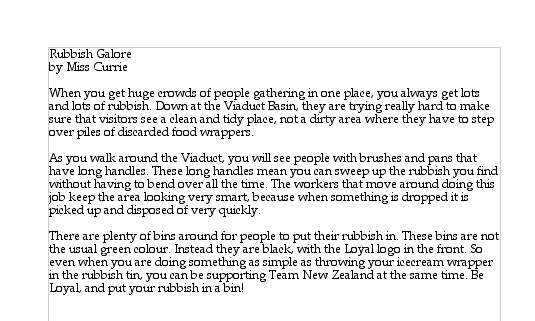
|
|
|
1. Your first task is to write your articles. You need two of them, and they should be done on AppleWorks Word Processing pages. Don't do any changing of fonts or sizes - just simply write the article, and then spell check it and edit it. Don't waste too much time on the headline - you will probably change it later. Save your articles in a folder named Draft Work.
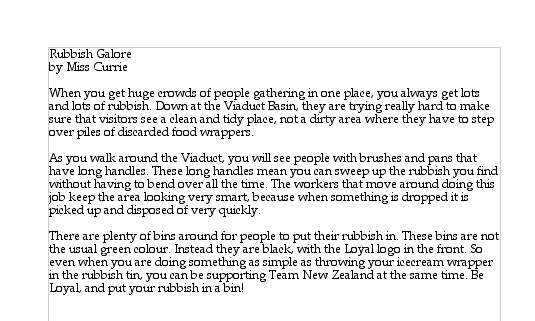
2. Now open an AppleWorks Draw document, and save it - this will be your actual newspaper page. First of all, you need to make a text box to go across the top with the name of your newspaper. You can use any appropriate font for this, and make sure your newspaper name is a size of font that nearly spreads over the whole width of the page.
Put two straight lines (hold Shift down while drawing them) and put another text box with the place and date information in between the lines. If you can't remember how to make a text box, check here.
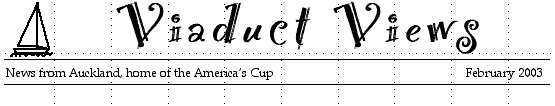
3. Do your own line drawing to fit in either at one side of the name of your newspaper, or both ends. You can use KidPix to do this, but it is probably quicker to draw the object on the bottom of the page you are using, using the tools in the toolbox. Make the drawing far bigger than you will use. When it is finished, group the parts of it together, so it makes one drawing. You group the parts by drawing the cursor around all the shapes to select them all, then going to Arrange in the menu bar, and Group.
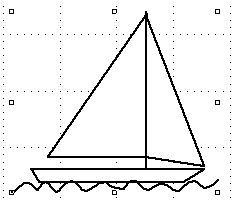 ,,,,,,,,,,,,
,,,,,,,,,,,,When it is grouped into one object, you can drag in one corner until it is as small as you need, then put it up the top of the page where you want it.
4. Now you are ready to put in your first photo. You should know which one you want, and insert it in the usual way. (Check here if you can't remember how to do that). Drag your photo in from one corner while holding the shift key down to make it the size you want.
When you are putting in more than one photo, don't forget to balance them on the page. Having all the photos on one side of the page will look odd.
5. Now you are ready to put in your first article. Leave the draw page open, and re-open your draft article page. Ignore the heading, and drag the cursor to select half the article (the first half). Now flip back to the newspaper page, and paste (Apple-V). Move the words to where you want, and resize the text box so it is only one third of the page across.
Go back and do the same with the second half of the article. Leave enough room on top to put a headline later. You will need to fiddle with the width of the columns to line them up properly. If necessary, you can make the font size in the first paragraph a bit bigger than in other paragraphs, like in the example below. Use a serif font, and keep it plain to make your newspaper legible. Font size should be no larger than 14 point, and no smaller than 10 point.
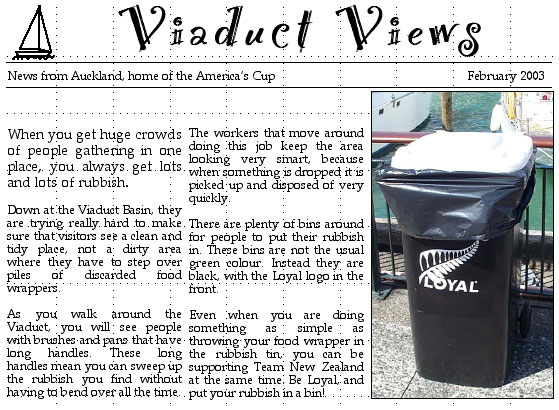
6. Now for the headline. Use the same font as for your article (remember, too many fonts looks messy). You can make the size far bigger (eg 24 or 36 point), and you can also make it bold if you like. Think carefully about your headline, because it should catch a reader's eye, and make them want to read the article below.
Underneath your headline, you should put (in very small font size) the name of the person who wrote the article.
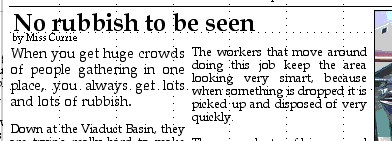
7. Now you should add any other photos, and articles, in the same way, being careful that readers are clear which article goes with which photo. You can use lines between articles, but usually it should not be necessary. Remember to balance the pictures and the writing on your page, and to keep the same font all the way through.

8. Finally, at the bottom or the side of your page, you should add an advertisement. You can use tiny photos, or original art work in your advertisement. This is one area where you can use different fonts to the rest of the page. It is a good idea to draw a frame around the whole ad to make it stand out - check here if you can't remember how to do that. Make sure that what you have to say is catchy, and will make people want to read it.
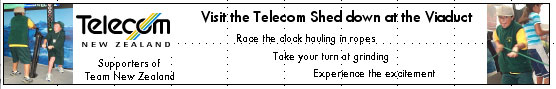
Now you can work at the fine-tuning of your page, moving objects about, and lining up your columns of text so they are level, and an even width. This last fiddly work is what makes the difference between an ordinary looking newspaper page, and an excellent one, the kind that wins $5,000 in competitions! How high are your standards?
